We use Marketiva broker, because in addition to simple trading platform, Marketiva also provides a bonus $ 5 (other than virtual money of course) so we successfully register. And we can use it directly to practice trading without having to deposit first. The bonus can withdraw if once was enough.
Before read more this blog, eliminate the assumption that once had an online forex trading is difficult, and can only be done by professionals. Online forex trading is easy, as easy as we use facebook or other social networks.
PREPARATION REQUIRED:
- Personal Computer (PC), PC healthy. Not necessarily high spec. The important, windows xp can run normally. Not easy to hang.
- A stable internet connection, not necessarily high speed. Stability is preferred here. If the broken connection would interrupt our trading.
- To obtain more revenue would require more equity. As we invest in other areas, the capital also played a role. We can not rely on capital bonus of $5 on above.
STEPS TO REGISTER / OPEN ACCOUNT Marketiva
- Click here. This is a registration link on Marketiva.
- It will be seen as below web pages

(if you are already familiar with the forms below, please fill in without having to see the description below. And after finishing the list, you are ready to trading).
3. Then select "Open an Account" and will appear as a form below:
How to fill the Registration Form above :
For fields with an asterisk (*) to be filled, others you may empty.
After finishing the register, you must download Sreamster. Streamster is platform trading in Marketiva. Like as Metatrader in other brokers. Streamster can be downloaded here. And then install it to your computer.
It is strongly recommended you immediately perform the verification / identification / authentication account after registering to get two benefits, namely:
1. Can withdraw funds (Withdraw)
2. Free from suspend / block when trading on a computer that never used another user)
Verification can be done here
This verification process is one time only. If approved you do not need to verify your account again. What does the Status Suspend and why your trading account suspend (block)? Suspend status is blocking / block while that usually occurs when the same computer used by several accounts at once. This regulation was enacted to prevent fraud, for example a person making more than one account. It is prohibited to prevent abuse Marketiva Free $ 5.
For process verification / identification, which is required is a scan of a photograph identity document, such as identity cards with the JPEG format, color (more recommended). The maximum file size is 100 kbytes per file. Here are the form as follows:
Picture Identification: Required picture ID card scanning
Identification Confirming the customer's address: Required scanned document that lists your address, such as telephone bills, electricity, or water. If not, may be filled at the above is a scan ID card.
You are ready for trading now!
If there are difficulties can contact me through YM, emails on the other side on this blog or direct contact Marketiva Support.
===GOOD LUCK===
A painted hindsight gloves a chocolate past the hungry plastic.
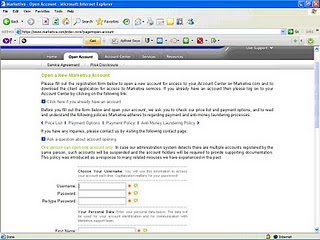
Tidak ada komentar:
Posting Komentar